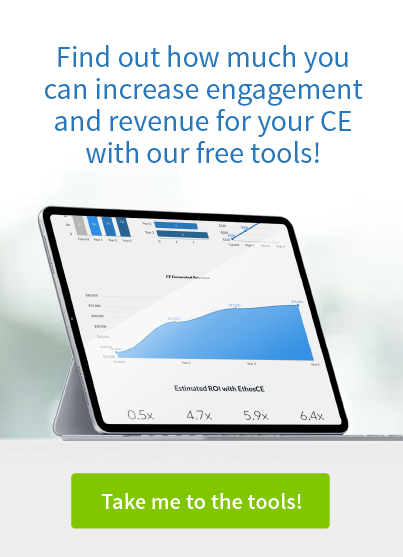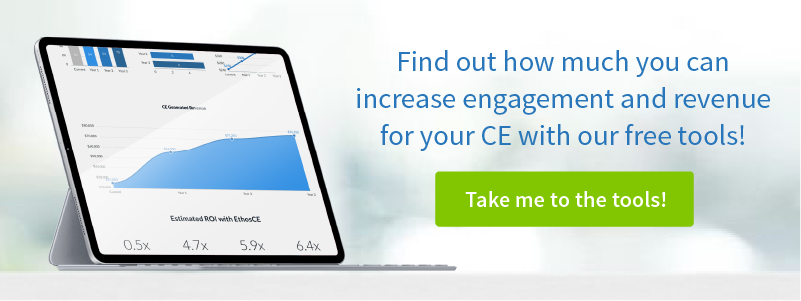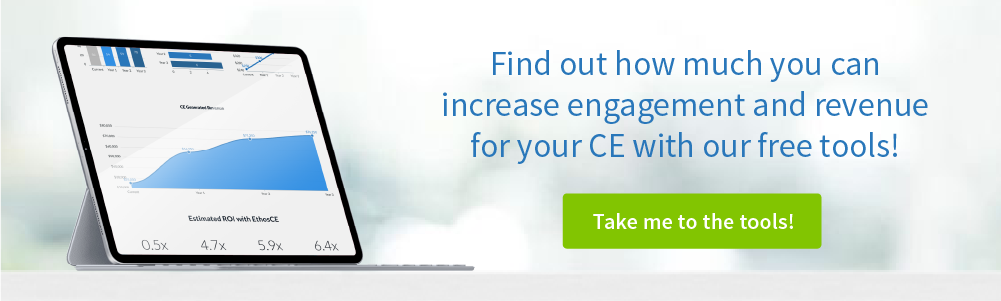How to Save Countless Hours Spent Providing Tech Assistance to Members
One of the most difficult challenges that your association will face concerning your CME LMS is how to reduce the countless hours spent providing tech assistance to members, without compromising customer service.
Balancing your learners’ need to simply get on with their work with your association’s mandate to use tech features that optimize your LMS’ potential is a painstaking exercise. You’ll need a solid understanding of instructional design principles and website usability standards. Unless you utilize a third-party LMS solution, you’ll also need a fair amount of patience to review, update, and implement a new approach to tech support management.
While that prospect may seem daunting, it shouldn’t discourage. The following strategies will help you decrease your members’ need for tech assistance over time, and make a future rise in call volume unlikely.
First, a quick self-assessment
1. Do the bulk of your tech assistance calls relate to common administrative tasks such as logging in, payment processing, or data recovery?
In your analysis, segment tech support requests according to their complexity and their frequency. If the preponderance of calls are related to low-complexity tasks, then the problem may lie with insufficient self-service options or unclear on-page directions. Look for deficiencies in your onboarding process. New registrants should be given access to all of the information necessary to launch and manage actives, before their initial login.
2. Have you recently introduced a new tech feature to your LMS?
Before introducing any new feature, you should do a usability test to assess its impact on the user interface (UI) and activity workflow. Members unprepared for a significant change in their LMS may be too frustrated to sort through your Knowledge Base to learn how to use a new tool. Provide tech assistance to members by creating an alert for them before new changes are implemented and provide an easy-to-use, “sticky” (yet hideable) wayfinder tab that offers users immediate on-page help.
3. Are users reporting a need to use Google searches or a glossary to find definitions for unfamiliar terms while attempting to complete high-complexity tasks?
If so, your troubleshooting guide may be too encyclopedic or technical to meet the needs of your audience, despite its accuracy. Is your audience satisfied with the readability of your Knowledge Base but finding pinpointing the specific solution for their issue challenging? Use this information to not only alter the scope of your self-help options, but to build a more accurate portrait of your audience’s level of technical competence.
Now, let’s look at some practical remedies
- Clearly separate troubleshooting options for high-complexity and low- complexity tasks within the UI and make searching for common issues simple. Don’t make your members enter search terms more than once when they are searching for a subset of problems under a general category heading (think “billing issues” and then “receipts”).
- Newer tech components of your LMS should enhance the learning experience and remove, rather than add, layers of complexity to critical tasks. If cutting-edge tech features aren’t truly serving your members, then you should consider a redesign, or find an LMS provider that offers solutions tailored to CME.
- Reducing the number of hours spent providing tech assistance to users means offering your members a viable alternative: effortless, comprehensive support services that can be adjusted as their needs change. That means providing links to tech support as is appropriate to the context of members’ issues—allowing less complex yet still daunting issues to be routed to chatbot service, IVR, or finally to live support if truly necessary. According to research, users actually prefer finding their own answers—as long as that search doesn’t become a struggle.
“Getting caught in a tech support loop — waiting on hold, interacting with automated systems, talking to people reading from unhelpful scripts and then finding yourself on hold yet again — is a peculiar kind of aggravation that mental health experts say can provoke rage in even the most mild-mannered person. When things don’t make sense and feel out of control, mental health experts say, humans instinctively feel threatened. Think fight or flight, but you can’t do either because you are stuck on the phone, which provokes rage.”
Why Tech Support in Purposely Unbearable. Kate Murphy, New York Times, July 3, 2016.
Takeaway
Of course, the best solution is to preempt unnecessary support calls before they happen. Your LMS should use tech features which enhance, rather than merely support, your members’ learning experiences.
At Ethos CE, we’ve been helping leading medical associations to reduce support call volume by making their LMS technology work for, rather than against, their CME goals. We offer a robust LMS with integrated customer support, allowing you to focus on education instead of putting out fires.
You can click here now to request a time to speak 1-on-1 with our CME technology experts to explore new ways you can transform your members’ learning experience!
 We're now part of the Cadmium product suite! Learn more
We're now part of the Cadmium product suite! Learn more