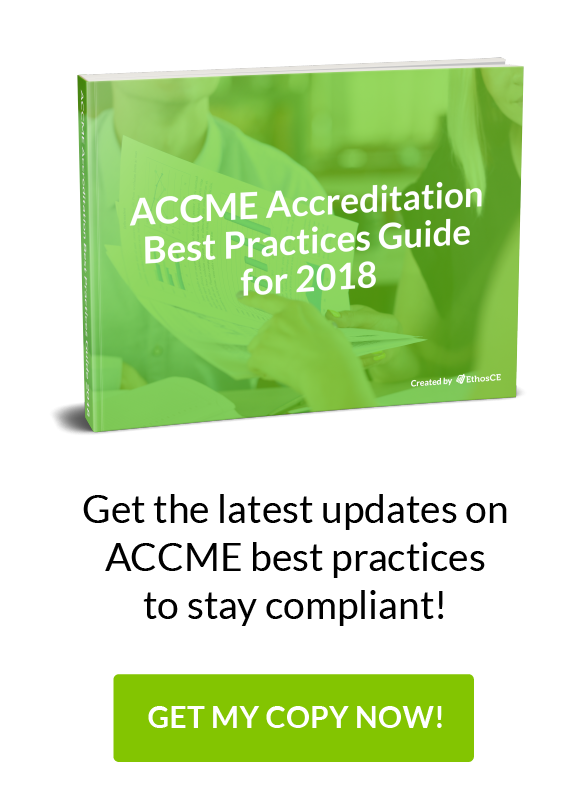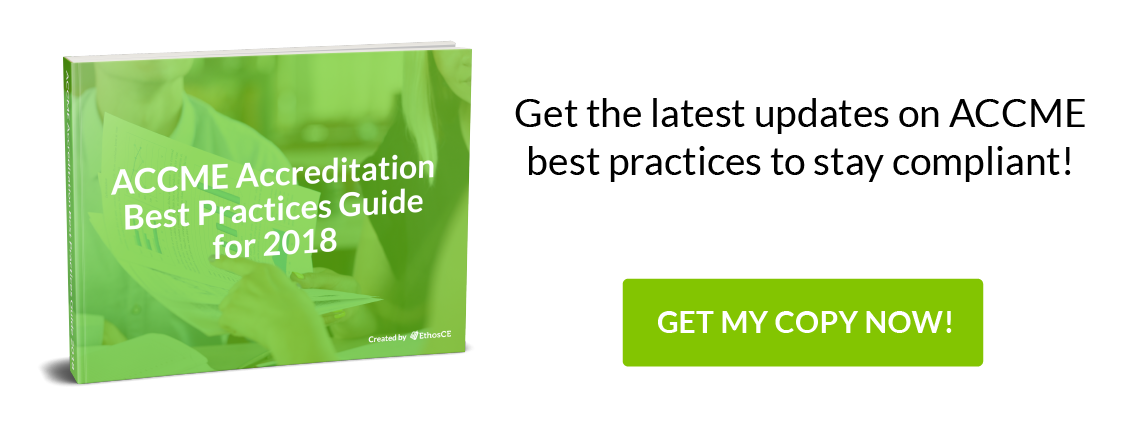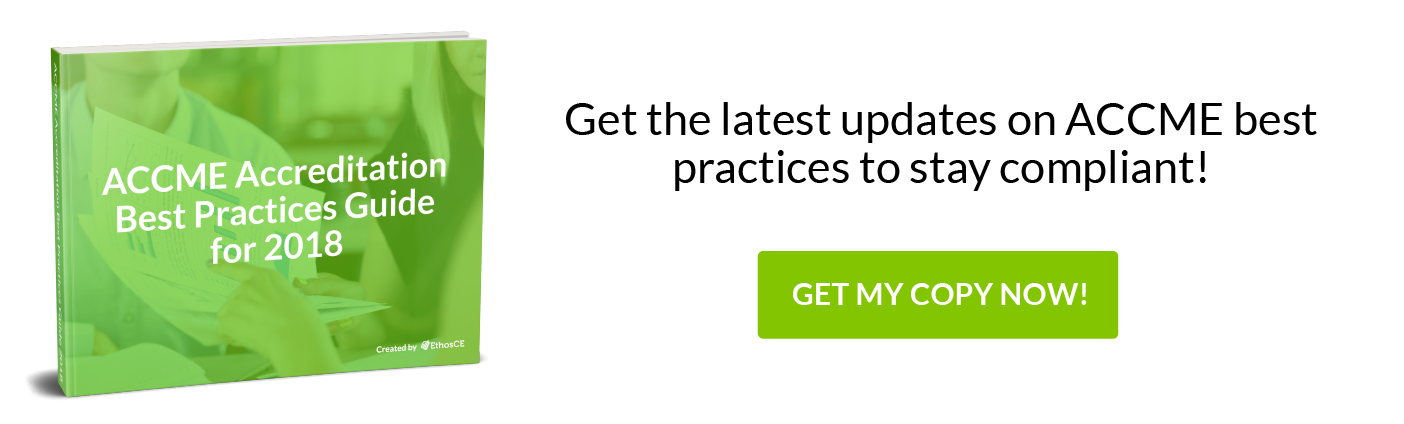PARS Upload: What Hospitals and Associations Need to Know
If you’re a CE, you know that managing ACCME compliance when it comes to PARS is not for the faint of heart. With so many requirements—and just as many ways to easily make an error—you’ll need support as you navigate the PARS submission process. Ranging from data collection to PARS upload, here’s what hospitals and associations need to know.
First, a brief overview.
- All ACCME accredited providers must use the Program and Activity Reporting System (PARS) to submit reports on CME activities.
CME organizations can also use PARS to register activities and report participant data for:
- The Maintenance of Certification (MOC) programs of the American Board of Anesthesiology (ABA)
- American Board of Internal Medicine (ABIM)
- American Board of Pediatrics (ABP).
CME providers can use the PARS web portal to submit data, as well as XML batch upload, tab-delimited upload, or using other web services such as EthosCE.
ACCME uses PARS data to validate performance-in-practice reviews for initial accreditation, reaccreditation, and progress reports.
What Hospitals and Associations Need to Know about PARS upload
New for 2018
- Beginning with the November 2018 cohort, the entire accreditation process will be moved online to PARS. CME providers will have access to their accreditation history through PARS.
- ACCME has modified PARS to allow accredited CME providers submit information specific to the Extended-Release and Long-Acting Opioid Analgesics REMS CME activities they provide.
Pre-Existing Guidelines for Data Formatting and Upload
As of December 2017:
To “open” or establish an activity in PARS include:
- Activity Type (e.g. Course, Regularly Scheduled Series (RSS), Enduring Material, etc.)
- Activity Title
- Activity Date
- Activity Location (Courses and RSS only)
- Reporting Year
To complete, or “close,” an activity in PARS include:
- Providership (Direct or Joint)
- Hours of Instruction
- Designed to change (Competence, Performance or Patient Outcomes)?
- Changes in (Competence, Performance or Patient Outcomes) evaluated?
- Number of physicians (including residents) who participated in the activity
- Number of other learners who participated in the activity
Commercial Support Received? (Y/N) If Yes, report:
- Total Monetary Amount of Commercial Support Received and/or
- Nature of In-Kind Commercial Support Received
- Competencies Addressed
- Name(s) of Joint Providers (jointly-provided activities only)
- Name(s) of commercial supporter(s) and monetary amount/nature of in-kind support received from each supporter.
- AMA-PRA Category 1 Credits Designated
To submit the Program Summary:
You’re required to complete financial data on the Program Summary tab in PARS for each Reporting Year.
The Program Summary tab includes:
- Total amount of monetary commercial support received
- Total advertising and exhibit income received
- Total registration fees received
- Total government monetary grants received
- Total private monetary donations received
The only type of monetary income that you may report through this upload is the amount of commercial support received for specific activities. You will need to use the PARS Program Summary form to manually enter data about the four other types of income listed above.
The last step in year-end reporting requirements is your attestation to the accuracy and completeness of their reported data on the Program Summary. Once you have verified submitted information for a Reporting Year, you cannot add or update activities, or make any changes to the Program Summary.
To register a new activity for MOC:
There are three ways to do this in PARS:
- Accredited providers may use the web form in the PARS interface to complete the specific questions required to register the activity for MOC.
- Providers may also use the XML batch activity upload method and include the specialty board’s MOC registration data in the XML upload file.
- This same XML format can be used to register activities via ACCME’s web service.
You cannot batch upload the MOC registration information for activities using the tab-delimited option. If you enter the general information for activities required by PARS via tab-delimited text batch upload, the specialty board’s MOC registration fields must then be completed individually via the web form for any activity that you wish to register for MOC.
This is a summary of only a few ACCME PARS submission guidelines. Collecting, analyzing, and presenting critical data on your CME programming is a task that you shouldn’t attempt to manage on your own.
Ethos CE offers CME organizations a “one-click” PARS submission solution, allowing them to automatically generate reports and submit in a fraction of the time that a manual submission would take.
This includes all required PARS reporting fields for ACCME such as:
- Provider Activity ID
- AMA learning formats
- Hours of instruction
- Sponsorship information
- Activity Type
- Support information including commercial and in-kind support
- Design to change competence/Performance/Patient outcomes.
- Income and Expense summary
Want to learn more? EthosCE has been working with CME providers for more than 16 years to make PARS submissions painless. You can click here now to request a time to speak 1-on-1 with our CME technology experts to explore new ways you can simplify your ACCME accreditation submission process!
 We're now part of the Cadmium product suite! Learn more
We're now part of the Cadmium product suite! Learn more