CE Enrollment Solutions: 3 Ways to Help Learners Easily Enroll in CE Courses
Ease-of-use is a key element of user satisfaction. It’s also an important part of your members’ perception of your interest in providing a high-quality CE experience. If you’ve developed your own LMS, or are using a third-party option with a steep learning curve for users, you may have to help your learners easily enroll in your CE courses, because it won’t be intuitive. There are CE enrollment solutions available.
That’s because many LMS solutions haven’t been developed specifically for CE, and that means your learners may face an enrollment process that either over-explains rudimentary steps or leaves the more challenging registration tasks to guesswork.
We’ve put together 3 CE enrollment solutions to help your learners easily enroll in your courses.
Find the Right UI to Match the Needs of Your Audience
First, you’ll need to take a look at your audience—what are your support tickets indicating about the roadblocks they’re facing at enrollment? Determine how the enrollment process should work for them, based on their level of technical competence and willingness to engage in an onboarding process. Then turn your attention to the user interface (UI) that your learner views when enrolling. Would a first-time visitor be confused about how to find details about a course or how to pay? What catches your eye first? If it’s font size, a logo, images, or anything else except clearly defined steps to easily enroll in your CE courses, you’ve got a significant design flaw.
Solution: find a third-party LMS solution that provides a task-focused UI, or commit to resources-intensive LMS redesign that removes distractions and provides simple steps to enrollment.
Understand UX Design Principles
User experience (UX) design is a discipline that takes the visitor’s point of view into account at every juncture of the web design process. Taking this approach when developing a more user-friendly enrollment process means that you’ll look at each page (or section) of your LMS as a separate user experience. Your learners’ understanding of how to select a course, for example, shouldn’t require them to go back to the homepage of your website to locate an FAQ. Make certain that answers are easily accessible—and preferably on the same page—so that your learners won’t have to shift focus from enrollment.
Avoid Common UI Mistakes
While many websites put style before function, LMS platforms often suffer from an overabundance of attention to user tasks while neglecting user experience. Here are a few mistakes to avoid:
A “Kitchen Sink” Approach to User Choice
While “you also might like this” popups are appropriate in some circumstances, your enrollment page shouldn’t look like a Netflix dashboard. Don’t visually overwhelm your user with too many course options on a single page when they’re browsing your offerings.
Words, Words, and More Words
Once they’ve selected one or several courses, they should be no more than a few clicks from order confirmation. Don’t clutter the enrollment page with instructions which could easily be replaced by an icon or a sidebar tab.
Placing Function Before Form(s)
An out-dated enrollment form that requires a number of manual entries can lead to “shopping cart” abandonment. Selecting a course should be as simple as a click or drag-and-drop. Make sure that edits to a selection of courses can be completed with minimal effort.
The Onboarding Process: Why Less is More
Showing your learners how to enroll should be the equivalent of a haiku: instructive, memorable, and elegantly brief. Enrollment is the last mile of your learner’s consumer journey. A lengthy paragraph on how to register for a course might interrupt, rather than enhance their enrollment experience. Keep copy to a minimum and use visuals sparingly, restricting them to pointing out required actions (like using a tab to scroll a list of courses) or highlighting an on-page help tab.
You want your learners to easily enroll in your CE courses because you want to provide the best possible user experience at every touchpoint. Don’t feel guilty if you find yourself falling short: user roadblocks at enrollment are a design problem, not just a style issue. If your members are constantly experiencing issues at enrollment, then something at the core of your LMS platform isn’t quite right. That means you’ll need to start with the basics: a user-friendly LMS design.
A solid LMS design is much more than a “look”. It’s web design structure that puts user experience first, encompassing everything from a simplified login and registration process, to easy enrollment, and order fulfillment. That kind of all-in-one solution is hard to find, and even more difficult to develop on your own.
If you’re ready to help your users enroll easily in your CE courses and enjoy a better overall user experience, we can help. At Ethos CE we’ve been working with associations like yours for more than 16 years. Our LMS solution handles everything from course enrollment, to order fulfillment, to tech support.
You can click here now to request a time to speak 1-on-1 with our CME technology experts to explore new ways you can simplify your ACCME accreditation submission process!
 We're now part of the Cadmium product suite! Learn more
We're now part of the Cadmium product suite! Learn more 
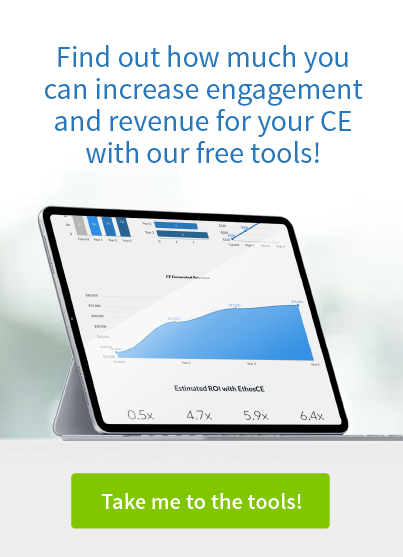
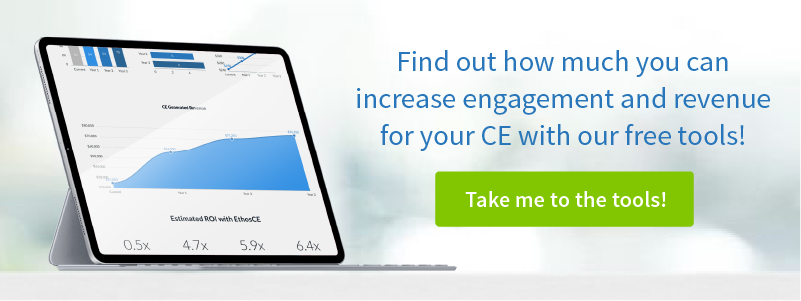
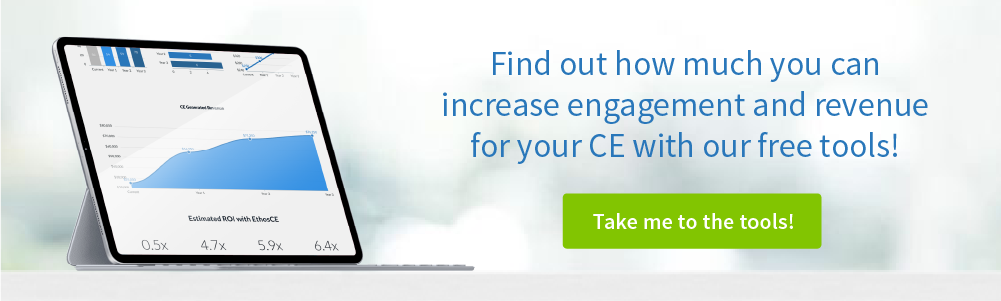
[…] EthosCE, we’ve built an LMS that allows your learners to focus on their activities, not managing basic tasks like finding and printing documents. You won’t have to wade into the […]
Comments are closed.